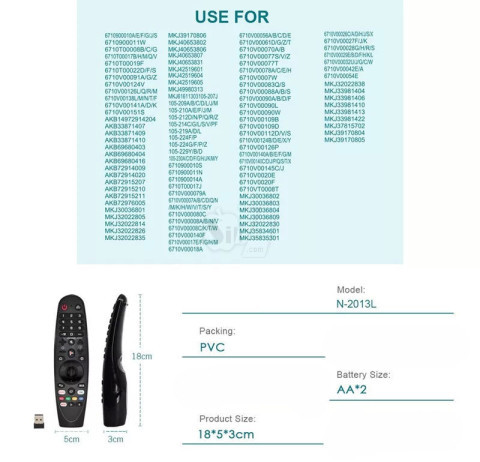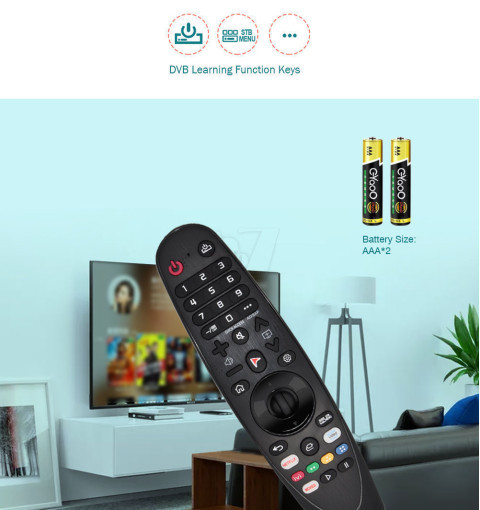N-2013L Smart Remote Control Replacement for LG HD 4K Tv
Magic Remote Control Replace LG Smart TV
Compatible for the following models:
UnN-MR600G
AN-MR600 AKB74495301
AN-MR600 AKB74855401
AN-MR650
AN-MR650A
AN-MR700
AN-SP700
AN-MR500G
AN-MR500
AN-MR400G
MBM63935953
55UK6200
49uh603v
How to setup:
A. Register the remote control.
1.Make sure you have installed 2 pieces AA batteries correctly.
2. Plug the USB receiver into TV's USB port, put the remote control as close to the USB Interface as possible.
3. Press down the 'WHEEL (OK)' for more than 3 seconds, the LED on the remote control will be light on.
4. Point the remote control at the USB receiver, LED will flash 3 times and then go off, registration is completed, a pointer is appeared on the screen.
When registration is completed, DIRECTION KYES (UP/DOWN/LEFT/RIGHT), SCROLL UP, SCROLL DOWN, WHEEL(OK), Q. SETTINGS, POINTER are use RF, but other keys still retain to use IR.
With some of the TV models, if there is no response when plug into a USB port, please try other USB port.
B. About pointer.
If you press DIRECTION KEYS (UP/DOWN/LEFT/RIGHT) , while the pointer is in use, the pointer will disappear from the screen. To display the pointer on the screen again, press the POINTER KEY. You can shake the remote control slightly to the right or left to control the direction.
C. Deregister the Remote control.
Press and hold the HOME and BACK keys at the same time about 5 seconds to disconnect the remote control from your TV. LED will flash 3 times and then go off. The remote control will operate like a general IR remote control.
D. Learn function setup.
There are 4 Buttons are learnable for your TV box remote control, please look at below photo.
1. press home key and setup key at the same time for 3 seconds (see below buttons in blue circles). LED will blink , learn mode start.
2. Press a button of your original TV box remote control, LED will stop blink and keep lighting, then press one of the 4 learnable button, not the button can work same as the button of your original remote control.
3. To repeat above steps to learn more buttons.
No reviews found