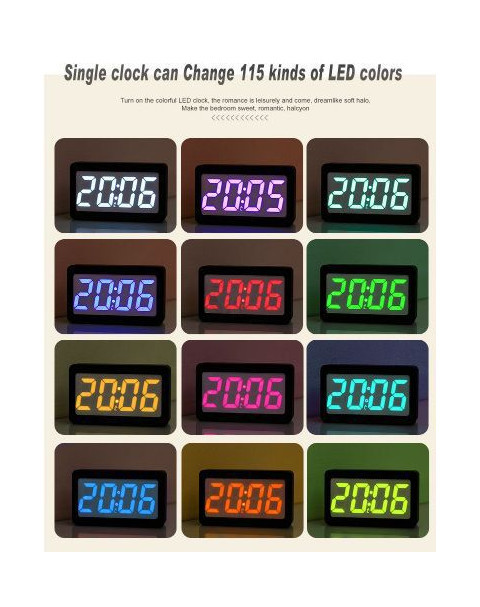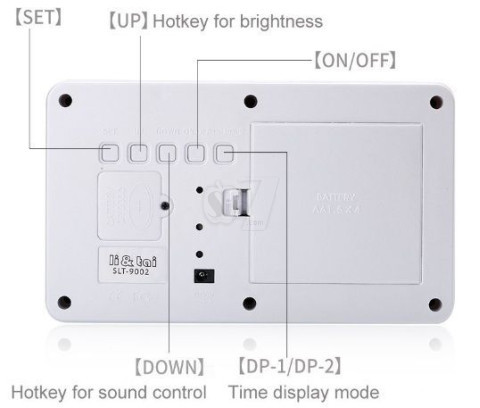Multicolor Digital LED Alarm Clock With the voice control function
in voice-activated mode, after the LED closes the screen, the voice control can be turned on for 16 seconds and then turned off.
Dual power supply, automatic switching.
when the external power supply is disconnected, the internal power supply starts to supply power and the clock is normally timed. However, the LED screen has no display and enters the power saving mode.
This product has some functions, including the clock, date, alarm, and temperature.
This LED alarm clock, which has 115 kinds of RGB color change and 3-level adjustable brightness, always provides adequate brightness for clear and comfortable viewing.
It has the function of alarm and sound control. Perfect table alarm clock you can not miss!
Features:
RGB CONDUCTED the Exposure: created in 115 kinds of RGB colors, large font and bright color provide clear and comfortable viewing.
3 Color display: single color, 7-color cycle, or 115-color cycle
2 Display modes: time display only or display time (12 H / 24 H)
24 H system: The fixed number of years is from 2000 to 2049, totaling 50 years.
Temperature range: -9 ℃ to 50 ℃.
Two units of temperature: ° C, ° F.
3 levels of brightness by manual adjustment: 1: LU, 2: LU and 3: LU: 3 levels of brightness of the screen can be adjusted manually according to the environment.
3 groups of daily alarms, the time is up to 1 minute.: 3 sets of alarms for your configuration.
Weekend Alarm Function: the alarm function can be turned ON / OFF on Saturday and Sunday.
Sound Control: In this mode, ambient sound more than 60db will activate the LED display, and the display will automatically turn off after 16 seconds. Under the sound control mode, when the LED is OFF, it can be switched on via the sound control (LED will be OFF once again after 16 seconds of exposure).
Dual power supply: powered by 5V DC (USB cable included) or 4 * AA battery (not included).
Memory Button Battery: When the external power source is cut off, the button battery will automatically operate to maintain the settings (LED is not displayed).
DC 5V / 1000MA (4 * AA) power supply; built-in battery keeping the program display time running inside but invisible from the outside. (Battery not included)
Specifications:
Type: Alarm clocks
Screen: LED
Shape: One side
Material: ABS
Shell Color: Black / White (Optional)
Color of the display: 115 RGB color types
Calendar: 2000 ~ 2049
Temperature range: -9 ° C ~ 50 ° C / 15.8 ° F ~ 122 ° F
Feature 1: Modern Style, Calendars, LUMINOVA
Feature 2: 115 kinds of color changes LED digital clock
Function 1: With Back light
Function 2: Calendar, clock, alarm, thermometer, sound control
Power Supply for Alarm Clock: DC 5V 500mA or 4 * 1.5V AA battery (not included)
Internal battery: 1 * 3 v 240 mah CR2032 battery button (included)
Alarm Clock Size: 15 * 9 * 4cm / 5.9 * 3.5 * 1.6in (L * W * H)
Alarm Clock Weight: 205g / 7.2oz
Package Size: 17 * 10 * 5.5cm / 6.7 * 3.9 * 2.2in
Shipping Weight: 272g / 9.6 oz
Package List:
1 * Alarm Clock
1 * USB cable
initial state after power-on:
2017, January 1, 12: 00, 24 H
[-: A1], [0:00], Alarm 1: OFF, Initial time: 0:00
[-: A2], [0:00], Alarm 2: OFF, Initial time: 0:00
[-: A3], [0:00], Alarm 3: OFF, Initial time: 0:00
[-: EA], Alarm Weekend: OFF
[-: Sd], Sound control: OFF
Color Display Mode: 115-Color Display in Cycle
unit temperature: ℃
brightness: 3: LU (the brightest)
2. Button function:
[SET]: Press and hold this button for 3 seconds to enter the settings mode, and then set the next item.
under normal working mode, the time display mode can be switched.
[UP] key: Adjust the contents of the adjustment item up. the brightness can be adjusted according to the normal working mode.
[DOWN] key: Adjust the contents of the adjustment item down. under normal working mode, the sound control function can be turned off / ON.
[ON / OFF]: On / Off key
[DP-1 / DP-2] button: Under Normal working mode, the time display mode can be switched.
DP-1: display of time, date and temperature in the cycle;
DP-2: Time display only
3. Settings: Date, with time, alarm, brightness, and temperature unit:
under the normal working mode, - press the [SET] button on the clock for 3 seconds to enter the settings mode:
→ [Color mode] flashes, and press the [UP] / [DOWN] button to select.
[cL-n]: 115-color displayed in cycle
[cL-7]: 7-color cycle display
[cL-1]: Single display color
press the [SET] button to confirm → [Year] settings
→ Year flashes. press the [UP] / [DOWN] button for the setting.
press the [SET] → Month flashes button. press the [UP] / [DOWN] button for the setting.
press the [SET] → Date flashes button. press the [UP] / [DOWN] button for the setting.
press the [SET] → [12 H] or [24 H] flashes button. press the [UP] / [DOWN] button to select.
press the [SET] → Hour flashes button. press the [UP] / [DOWN] button for the setting.
press the [SET] → Minute flashes button. press the [UP] / [DOWN] button for the setting.
press the [SET] → [-: EA] or [NO: EA] flashes button. press the [UP] / [DOWN] button to turn it ON / OFF.
press the [SET] button to enter the Alarm 1 settings mode; at this point, the alarm indicator light will blink
→ [-: A1] or [no: A1] flashes. press the [UP] / [DOWN] button to turn it ON / OFF.
press the [SET] → Hour Alarm 1 flashes button, and then press the [UP] / [DOWN] button for the setting.
press the [SET] → Minute button for 1 flashes, and then press the [UP] / [DOWN] button for the setting.
again to set "" A2 and A3 ""
press the [SET] button to enter the brightness setting mode, and display "[N: LU] N = 1,2, 3", and then press the [UP] / [DOWN] button to select.
the brightness is (from bottom to top): [1: LU] → [2: LU] → [3: LU]
press the [SET] button to enter the temperature unit settings mode, and "[℃], [℉]" display, and then press the [UP] / [DOWN] button to select.
press the [SET] → Return button to the normal working mode.
NOTE:
1. When the Hour and Minute setting, second is set to 0; and if there is no setting, the time clock normally.
2. Under the settings mode, if no button is pressed within 15 seconds, it will return to normal working mode automatically.
Important for 4 AA * batteries, high-capacity alkaline batteries should be used; immediately replace batteries of energy shortage to avoid
No reviews found