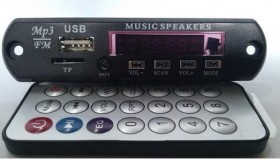AZM Hiclass AR-M011 USB Music Speaker (747D) Bluetooth mp3 decoder board and Digital 12v mp3 Player FM Radio + USB Micro SD + AUX + Remote Control For CAR
Bluetooth Audio Module MP3 WMA Player MP3 decoder with Board Module w/ SD Card Slot / USB 2.0 Port / FM / remote display
Switch Machine:
Boot: the power switch to the "ON" position;
Shutdown: the power switch to the "OFF" position
MP3 player:
Copy the MP3 song U disk or SD card inserted in the boot state, the machine will automatically recognize and play
MP3 playback buttons function as follows:
"A": Short press to play a song, long press the volume down;
"Play / Pause": first pause the currently playing song, press again to restore the playing status;
"The next one": Short press to play the next song, long press the volume;
"MODE": machine operating mode selection, clock, U disk, switch the SD card, FM, Bluetooth, Line mode;
SD card mode U disk mode.
FM Mode:
Use the "MODE" button to switch the machine to the FM state; default (boot U disk / SD card FM state)
"A": short press from high to low search radio, long press the volume cut; "Play / Pause: Short press to automatically search and store stations;" the next one ": Short press search radio stations from low to high , long press the volume increases.
Line Mode:
Press the "MODE" on the panel to switch the machine to the "Line" status. Audio from the "Line / DC" input, volume control, external audio equipment can also adjust the volume by the "a" and "the next one". The adjustment method to adjust the volume of the MP3 same.
Clock Adjustment:
"MODE" on the panel of the machine to switch to the "clock" state, press the "Play / Pause" key to select points selected at that time part of the flashing, then press "a" or "an" adjustment time. (Note: have to re-adjust the time after each boot).
Bluetooth Mode:
Press "MODE" on the front panel to switch the machine to the state of the "BLUE" open with a Bluetooth-enabled audio devices and connect to, search for "BT speaker KB", volume by an external audio device control by long "a "and" a "to adjust the volume.
No reviews found